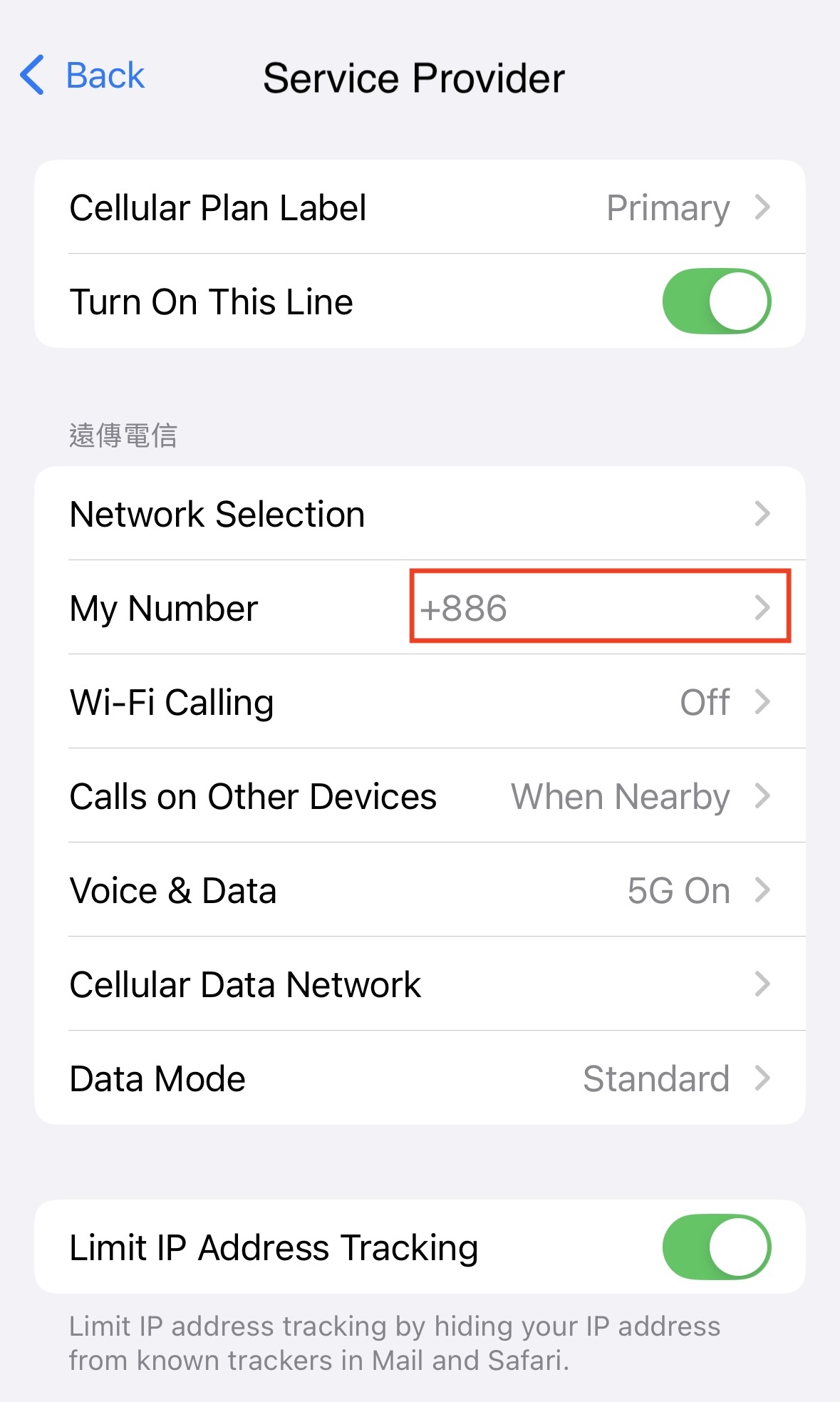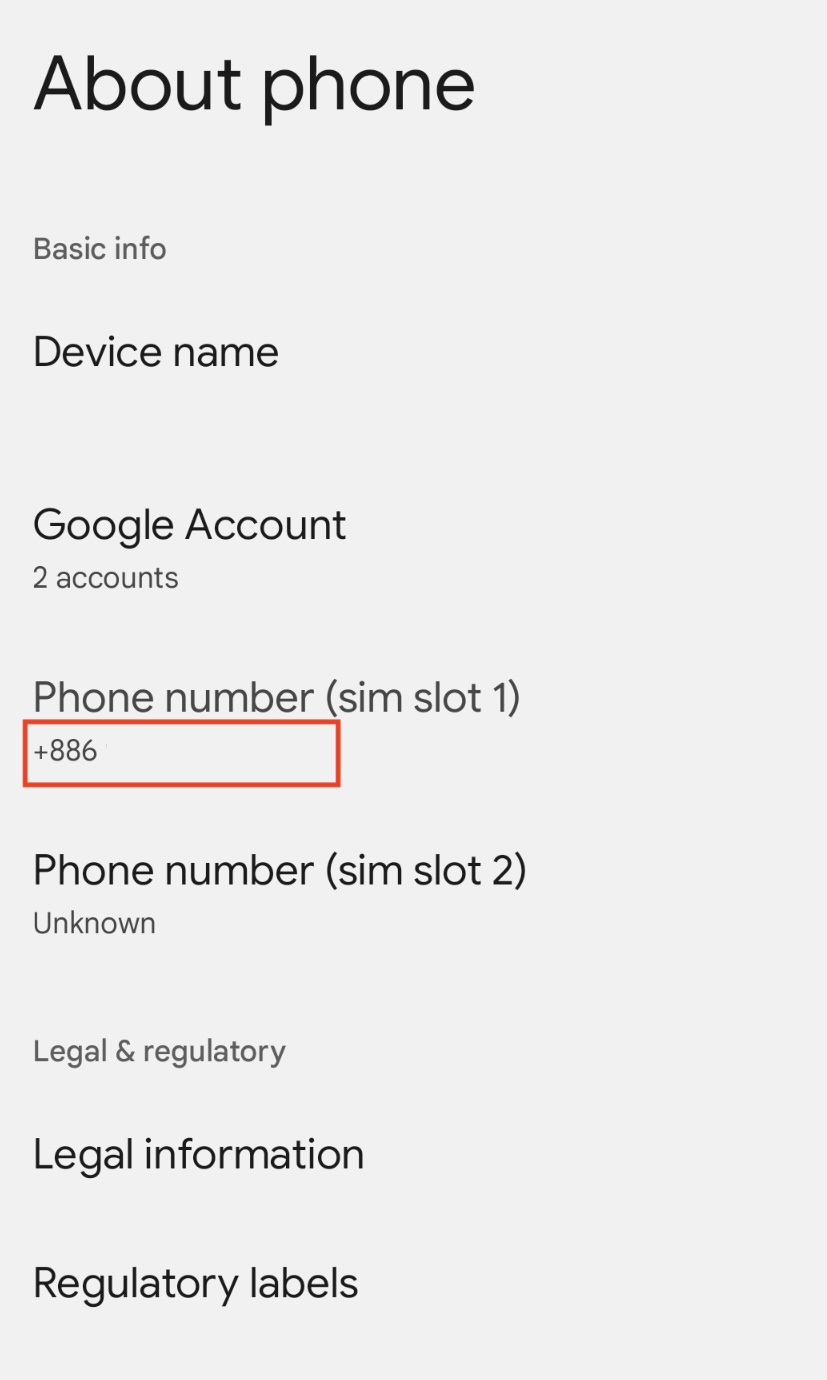PicSee uses SMS to verify the validity of your phone number, primarily via AWS. Due to varying regulations across countries—such as requirements for local businesses in certain regions—AWS may be unable to send SMS messages to your location.
If you're unable to receive the verification SMS, please provide your
PicSee ID and a screenshot of your mobile number (refer to the example below) and
contact our support team. Once verified, we'll assist you in completing the SMS verification process directly from our backend.
iOS Screenshot Example
Settings > Cellular > Tap on Primary SIM
Android Screenshot Example
Settings > About Phone
Important
Each phone number can only be linked to a single PicSee ID, and once verified, it cannot be unlinked. Before reaching out, make sure your PicSee ID and desired phone number are correct. Note that once a number is verified, it cannot be used with another account.