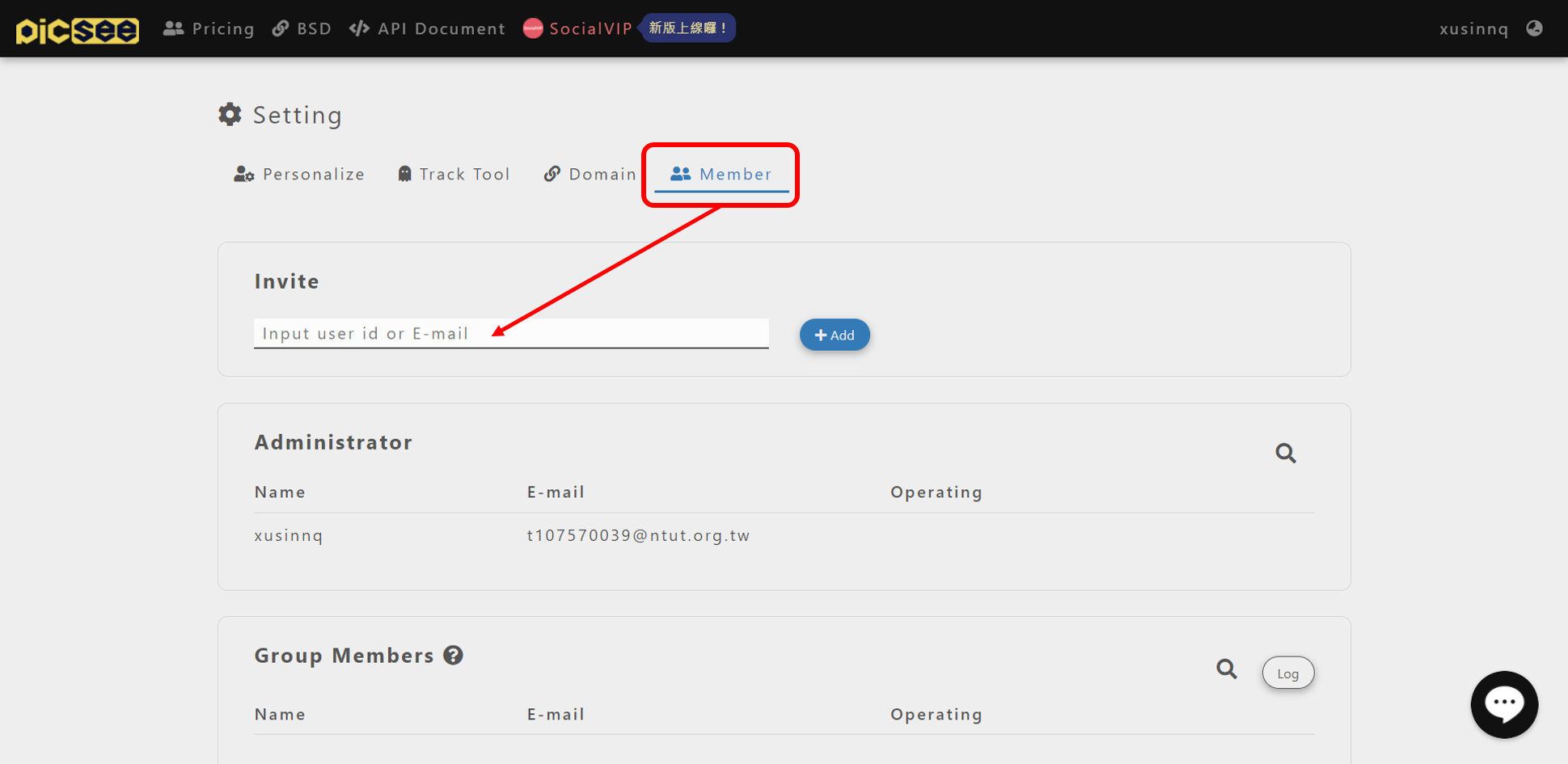2. Click account on the top right corner.
3. Click “Settings”, and click “Group”.
4. Enter the user's ID or his/her sign-up Email, and he/she can join the group.
Please note: Free and Personal plans can only have 1 member in the group; Initial plan can have 3 members, and Classic plan can have 10 members. If you need more members, you can contact PicSee customer service team for a customized plan.