- Destination URL: https://picsee.io?utm_source=facebook
- Short URL: https://pse.is/7l77wx
- Short URL with appended parameters: https://pse.is/7l77wx?utm_medium=paid
- UTM parameters forwarded to destination URL: https://picsee.io?utm_source=facebook&utm_medium=paid
When users deploy short URLs in advertising campaigns, this feature transfers UTM parameters that are automatically applied by advertising platforms for different placements (referred to as "Dynamic URL parameters" by Meta) to the destination website, enabling tracking in Google Analytics. However, if users prefer to use their own UTM configuration, having these parameters automatically overwritten by advertising platforms can cause significant inconvenience.
Configuration
PicSee provides a toggle switch in the left-side URL editing panel (shown below) that allows users to control UTM parameter forwarding.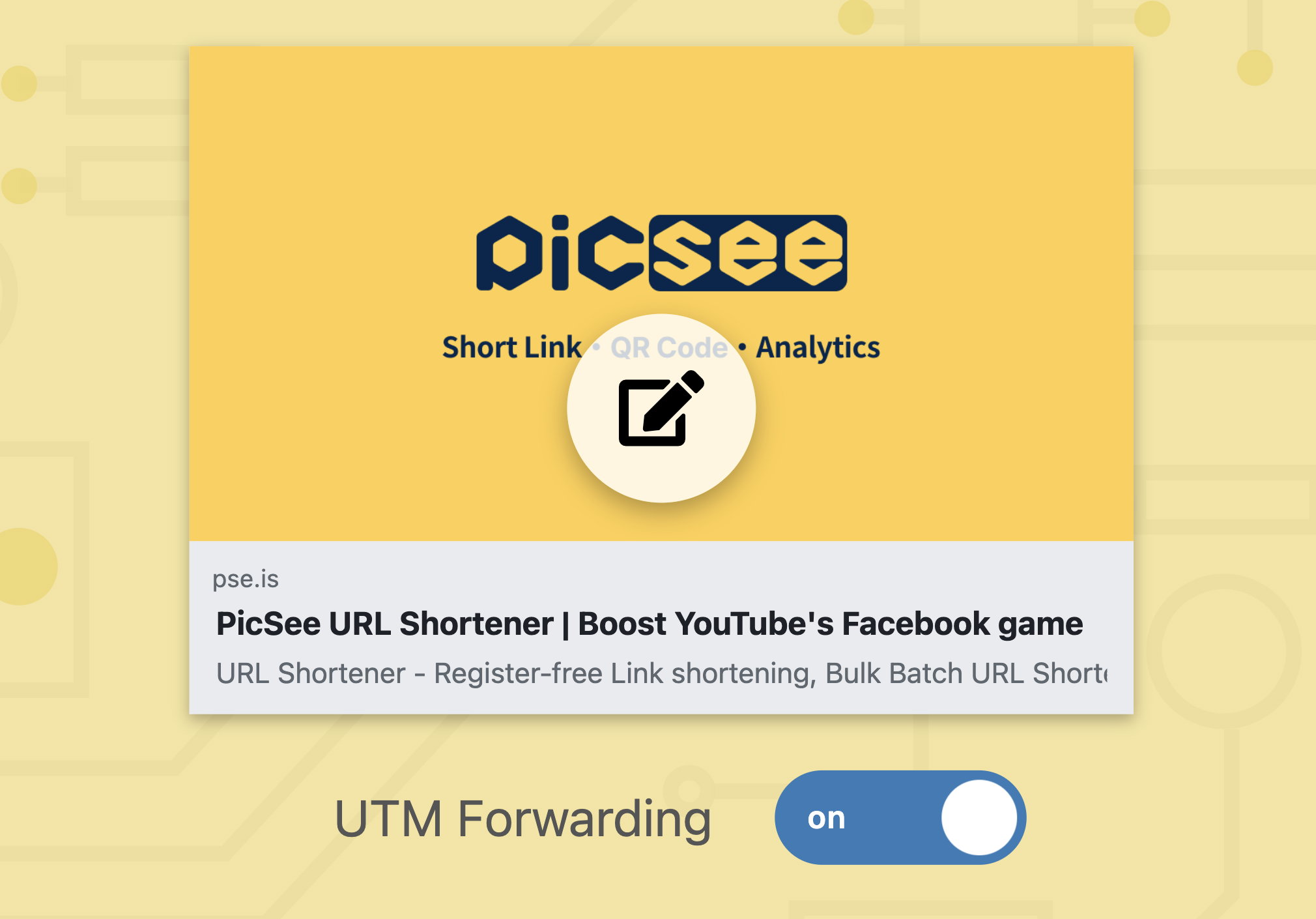
- Enabled (Default): UTM parameters added to the short URL will be forwarded to the destination URL.
- Disabled: UTM parameters added after publishing the short URL will not be forwarded to the destination URL, preserving the custom UTM parameters configured in PicSee and preventing your settings from being overwritten.
Notes
- This feature is configured individually for each short URL and cannot be globally enabled or disabled.
- The toggle has a memory function: after setting your preference on a device, newly created short URLs will adopt the same setting. If previously enabled, new short URLs will also have UTM forwarding enabled, and vice versa.
- Parameters supported for forwarding include: utm_source, utm_medium, utm_campaign, utm_term, utm_content, as well as fbclid and gclid.