1. Click the "pencil" on the link preview.

2. Go to the "QR code" area, click “Edit” to open the editing page, or click “Download” to download your QR code.
3. You can customize color and upload QR code picture on editing preview of QR code. However, we don’t have offer save feature. After you finish your editing, please download your QR code directly, and click “Finish” button.
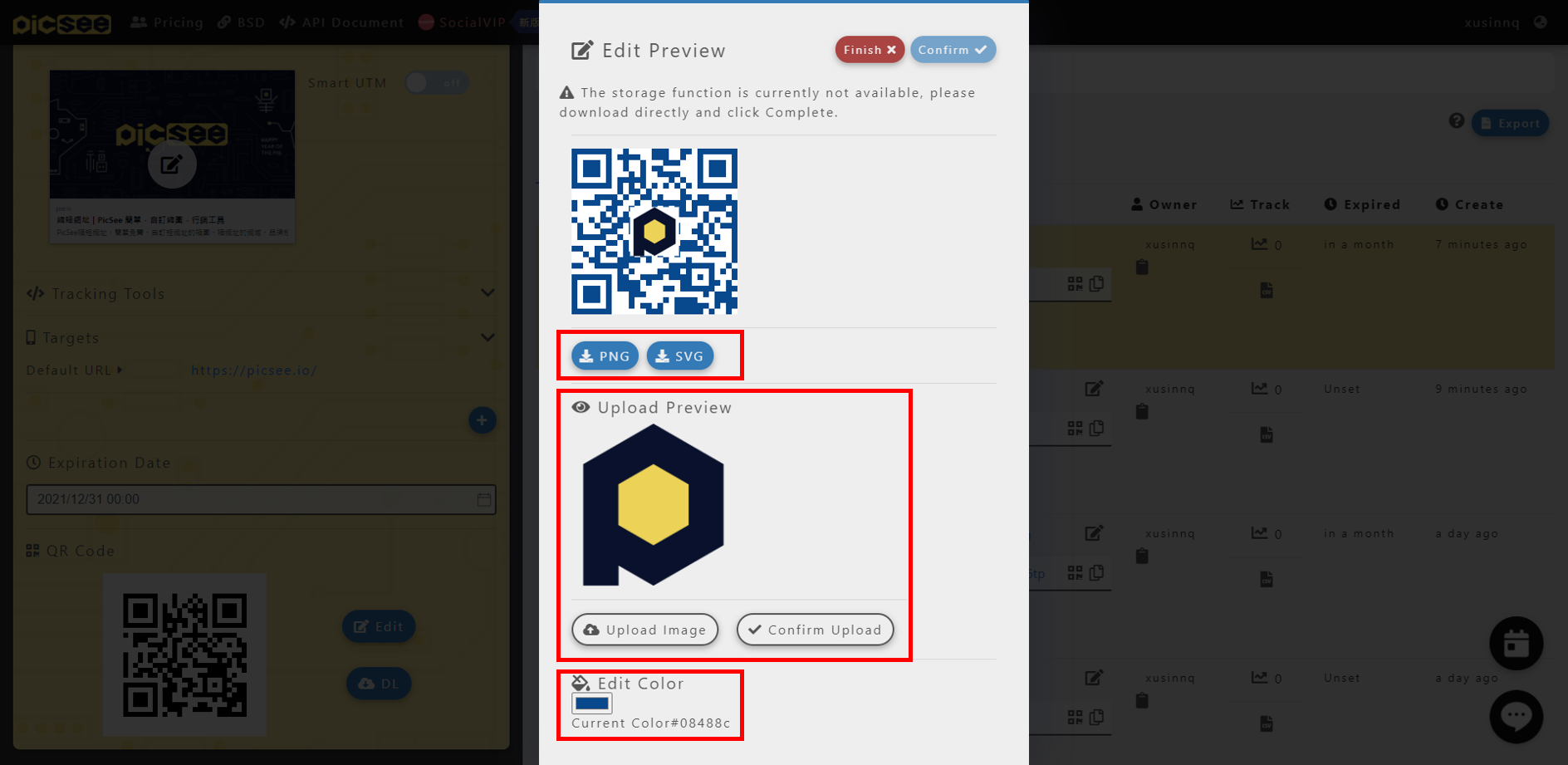
Note: QR code customization is a premium feature. Please check our PicSee Pricing Plans for details.