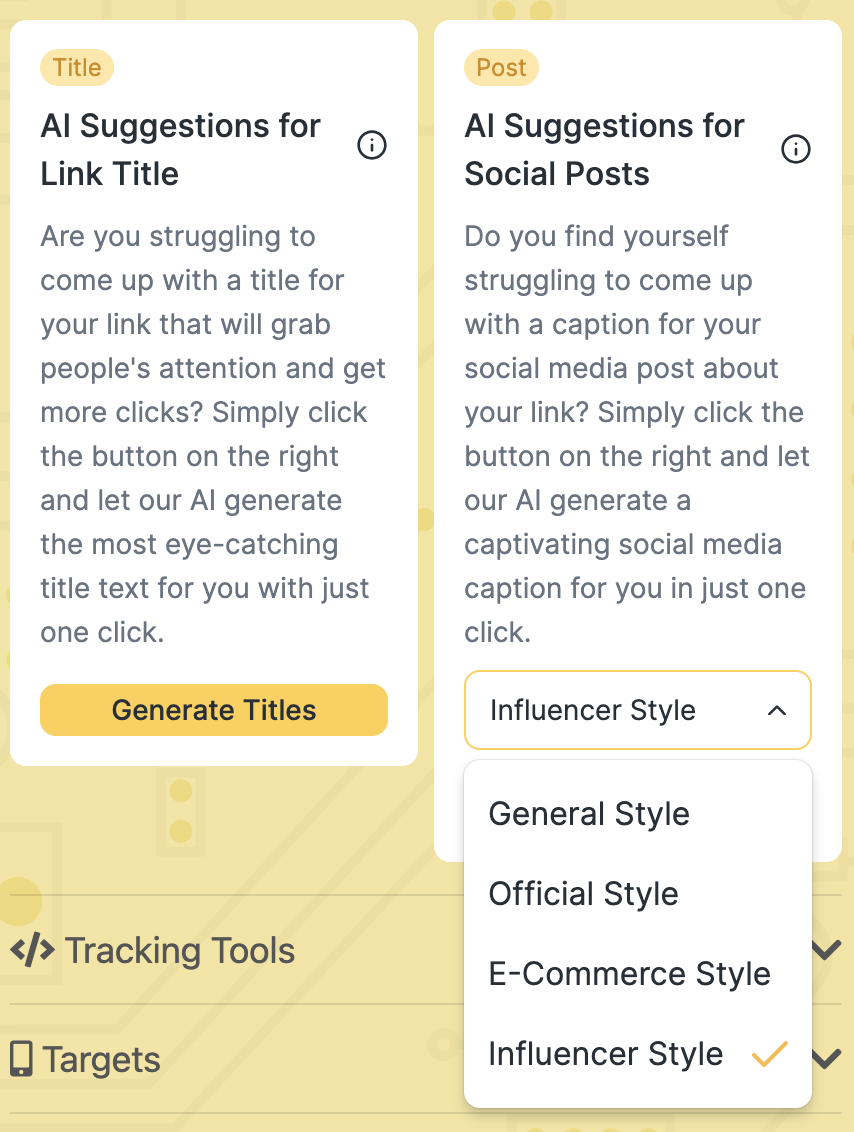After creating a shortened URL, find AI suggestion features in the PicSee popup or left sidebar editing tools:
AI Title Suggestions
Click "Generate Title Suggestion" to create recommended titles. Click "Apply" to use the generated title for future shares of your shortened URL. If you're not satisfied with the suggestion, click "Generate Title Suggestion" again for new ideas.
AI Social Post Suggestions
Click "Generate Social Post Suggestion" to create posts including shortened URLs and hashtags. Choose from 4 templates: General, Official, E-commerce, and Influencer Style. Select the template that best fits your posting context.
Important Notes
- PicSee will not send your URL information to AI without consent. Information is only shared when you click the generation button.
- Free usage limits apply. See pricing plans for details.
- Due to AI unpredictability, errors may occur. Try generating again, or edit your URL title and description before regenerating. AI references this information, so adjusting it can help prevent errors.