A. View your current plan
1. Click account on the top right corner.
2. Click “Subscriptions & Payment”, and go to the “Subscription” tab
This page will show you the information of subscription plan, payment cycle, payment option, next payment date, next payment price and invoice.
If you want to change your plan or change payment options, click the orange words in the right side.
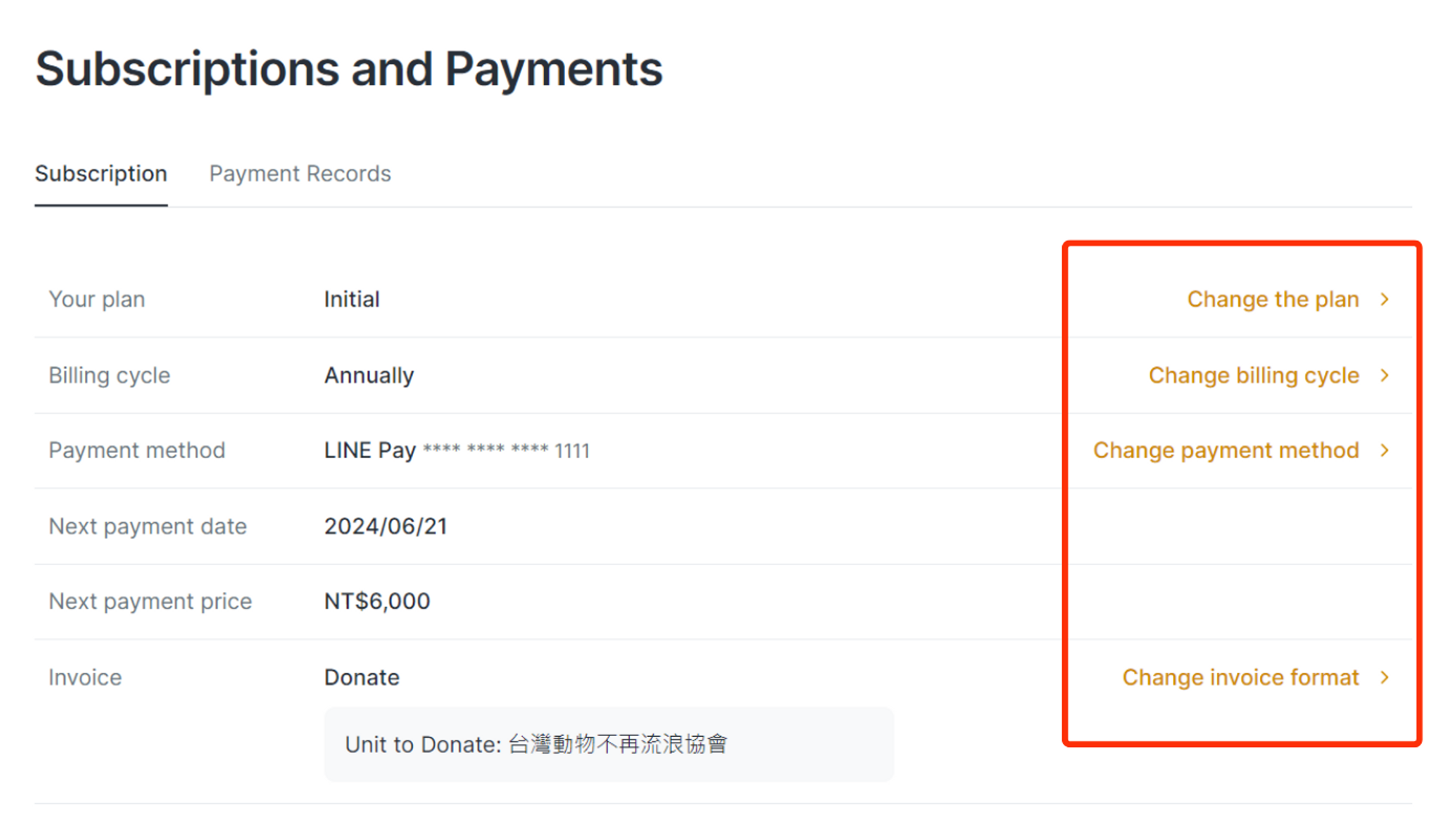
1. Select “Payment” tab
2. You can view your payment history which included payment plan, payment date, payment options and invoice form.
Please note: This section only show the payment history of subscription which is not included Brand Domain and API. If you want to check another record, please contact our support team.