1. Go “Report” in the top left corner, click “Acquisition” and then select “Traffic acquisition”.
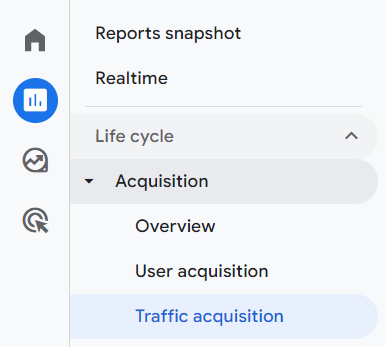
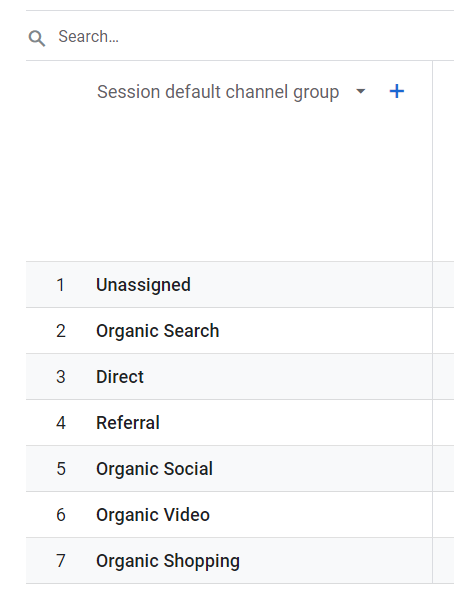
The way to see other UTM parameters :
-
How to see utm_campaign?
Click the “blue plus” sign next to the drop-down menu, find “Traffic source” and select “First User Manual Ad Campaign Name”. -
How to see utm_term?
Click the “blue plus“ sign next to the drop-down menu, find ”Traffic source”, and select “First User Manual Term”. -
How to see utm_content?
Click the “blue plus“ sign next to the drop-down menu, find ”Traffic source”, and select “First User Manual Ad Content”.